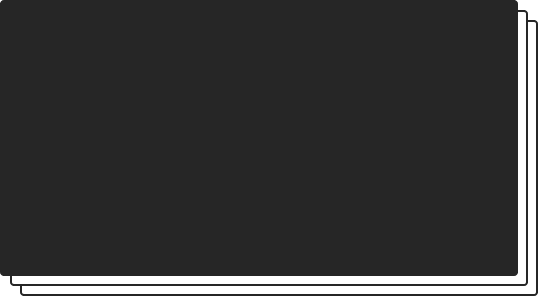If you’re just getting started with a MetaMask wallet, you may not realize that you can connect it with many other blockchains beyond Ethereum.
Read more: How to Set Up a MetaMask Wallet
MetaMask can be used with most decentralized applications (dapps) and decentralized exchanges (DEXs), including the Polygon network, a layer 2 scaling product that allows you to trade cryptocurrencies with lower fees. To use Polygon with MetaMask, follow the quick and easy steps below.
One thing to note is that the Polygon network was formerly called the Matic network and matic is still the name of the network's native token.
Steps to connect MetaMask to Polygon
1. Open and log in to your MetaMask wallet
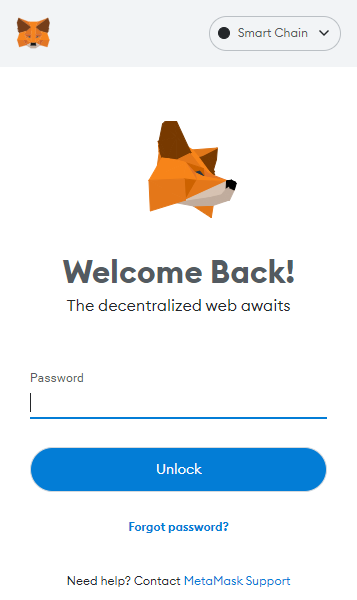
Log in (MetaMask)
2. From the account options, which is a circle icon, go to “Settings.”
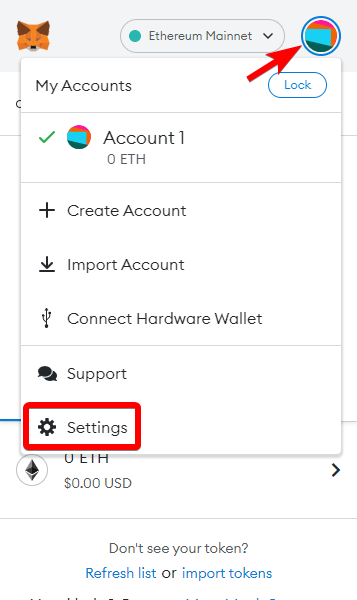
Settings (MetaMask)
3. Once you are in settings, select “Networks.”
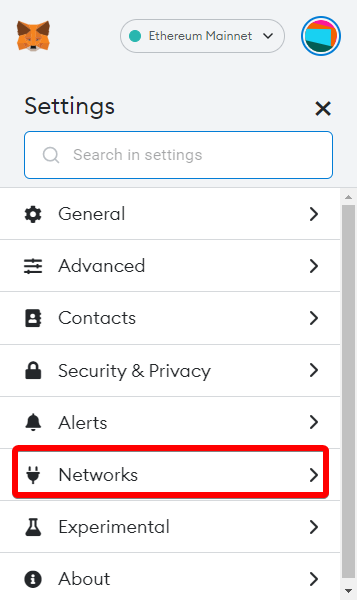
Network settings (MetaMask)
4. Press the “Add Network” button.
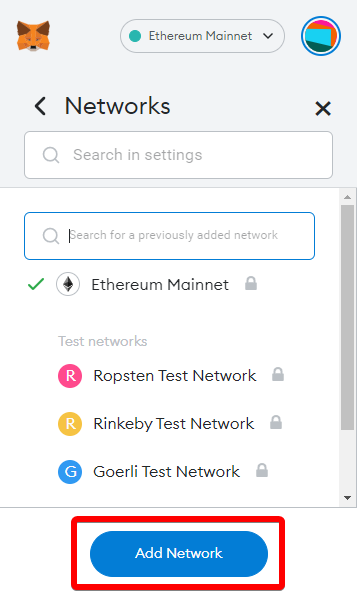
Add network (MetaMask)
5. You will be taken to a new screen. This is the most important step because this is where you will add the information to connect to the Polygon network.
Input the following new information and press save:
Network Name: Polygon
New RPC URL (Choose one of the following):
- https://polygon-rpc.com
- https://rpc-mainnet.matic.network
- https://rpc-mainnet.maticvigil.com
- https://rpc-mainnet.matic.quiknode.pro
ChainID: 137
Symbol: MATIC
Block Explorer URL: https://polygonscan.com
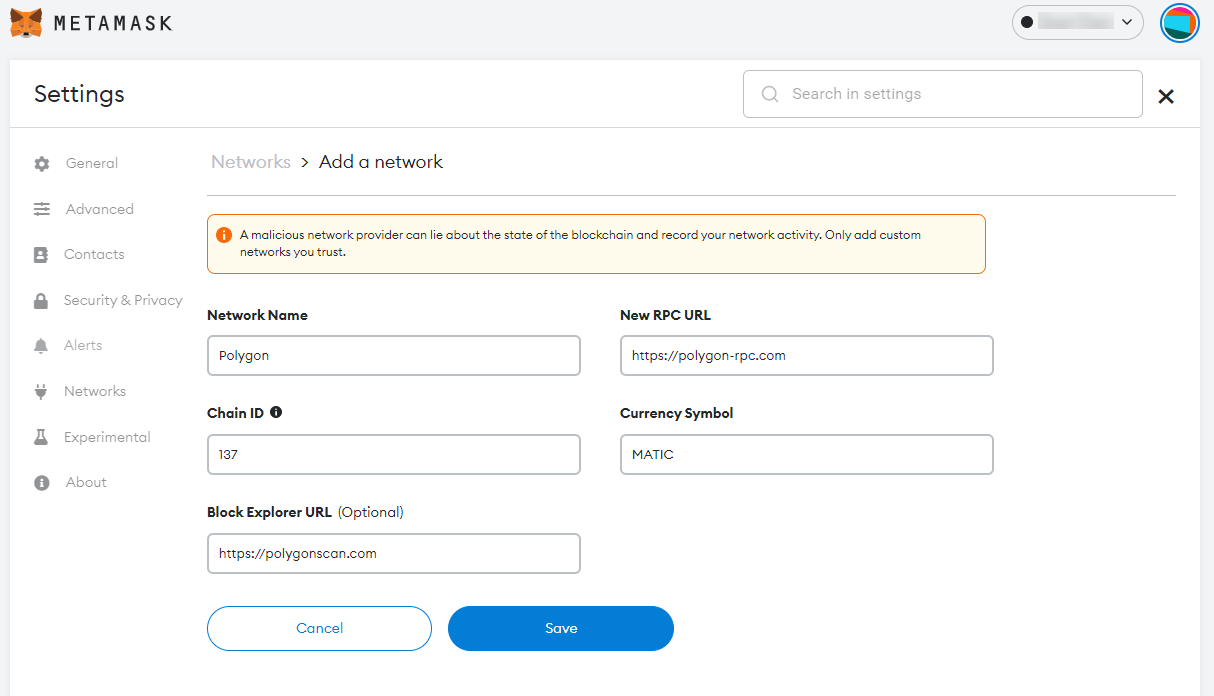
Network info (MetaMask)
6. Upon adding that information, you will be brought back to the wallet screen. There are two signs that the Polygon network was added to your MetaMask wallet. The two red boxes shown in the screenshot below confirm it. The first box above shows the MATIC token standard, and the bottom right shows “Polygon was successfully added."
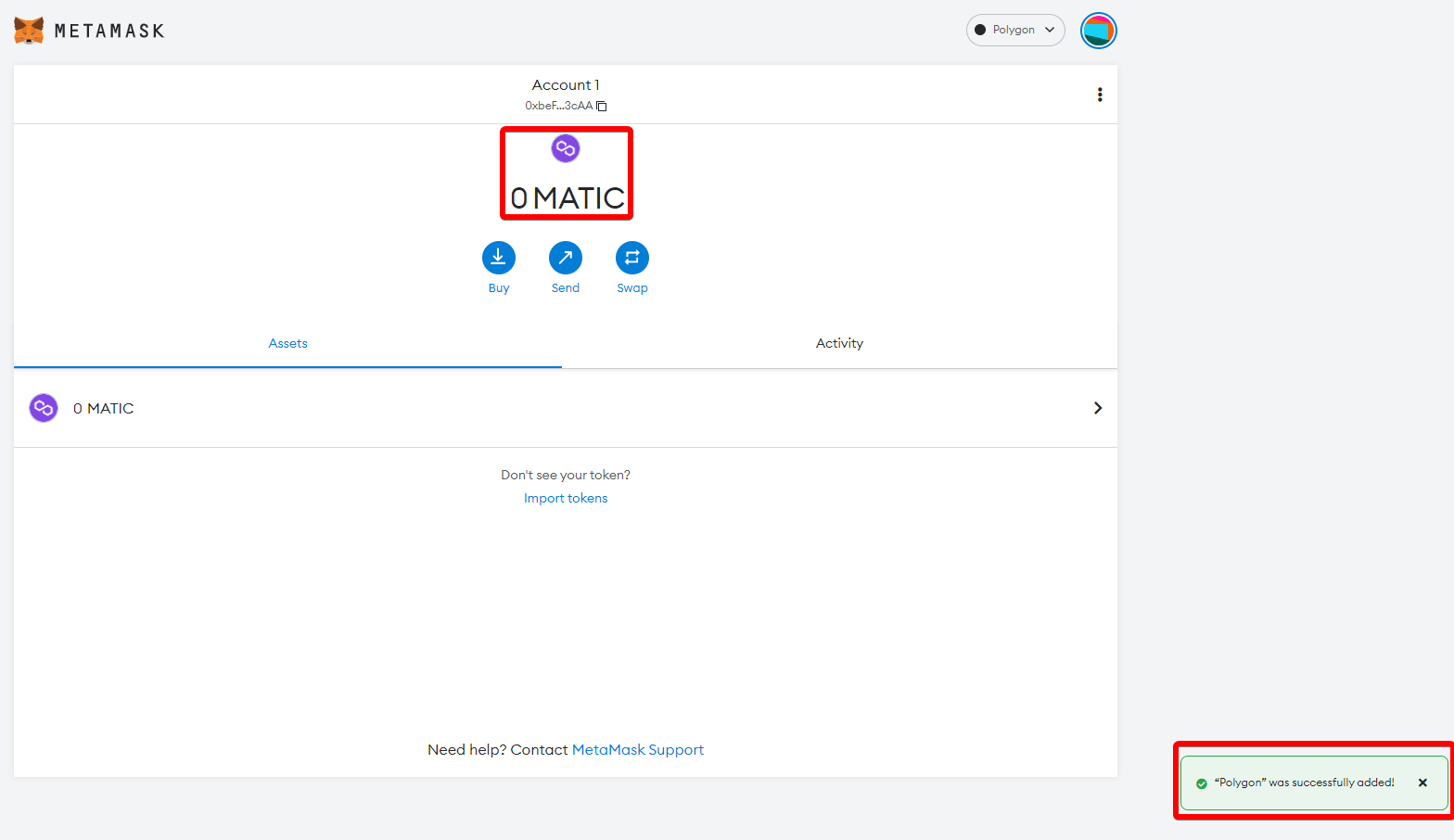
Successful Confirmation (MetaMask)
7. To deposit MATIC into your wallet, you need to obtain your wallet address by clicking on it. You can then send MATIC to your wallet.
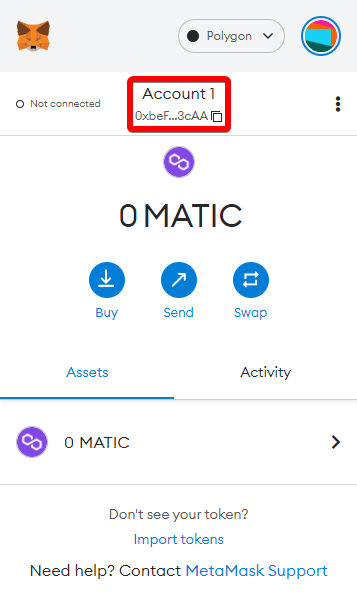
MATIC Wallet Address (MetaMask)
DISCLOSURE
Please note that our privacy policy, terms of use, cookies, and do not sell my personal information has been updated.
The leader in news and information on cryptocurrency, digital assets and the future of money, CoinDesk is a media outlet that strives for the highest journalistic standards and abides by a strict set of editorial policies. CoinDesk is an independent operating subsidiary of Digital Currency Group, which invests in cryptocurrencies and blockchain startups. As part of their compensation, certain CoinDesk employees, including editorial employees, may receive exposure to DCG equity in the form of stock appreciation rights, which vest over a multi-year period. CoinDesk journalists are not allowed to purchase stock outright in DCG.
:format(jpg)/cloudfront-us-east-1.images.arcpublishing.com/coindesk/GM3VC3EGPBD2PGXENO7ZUWDOAI.jpg)
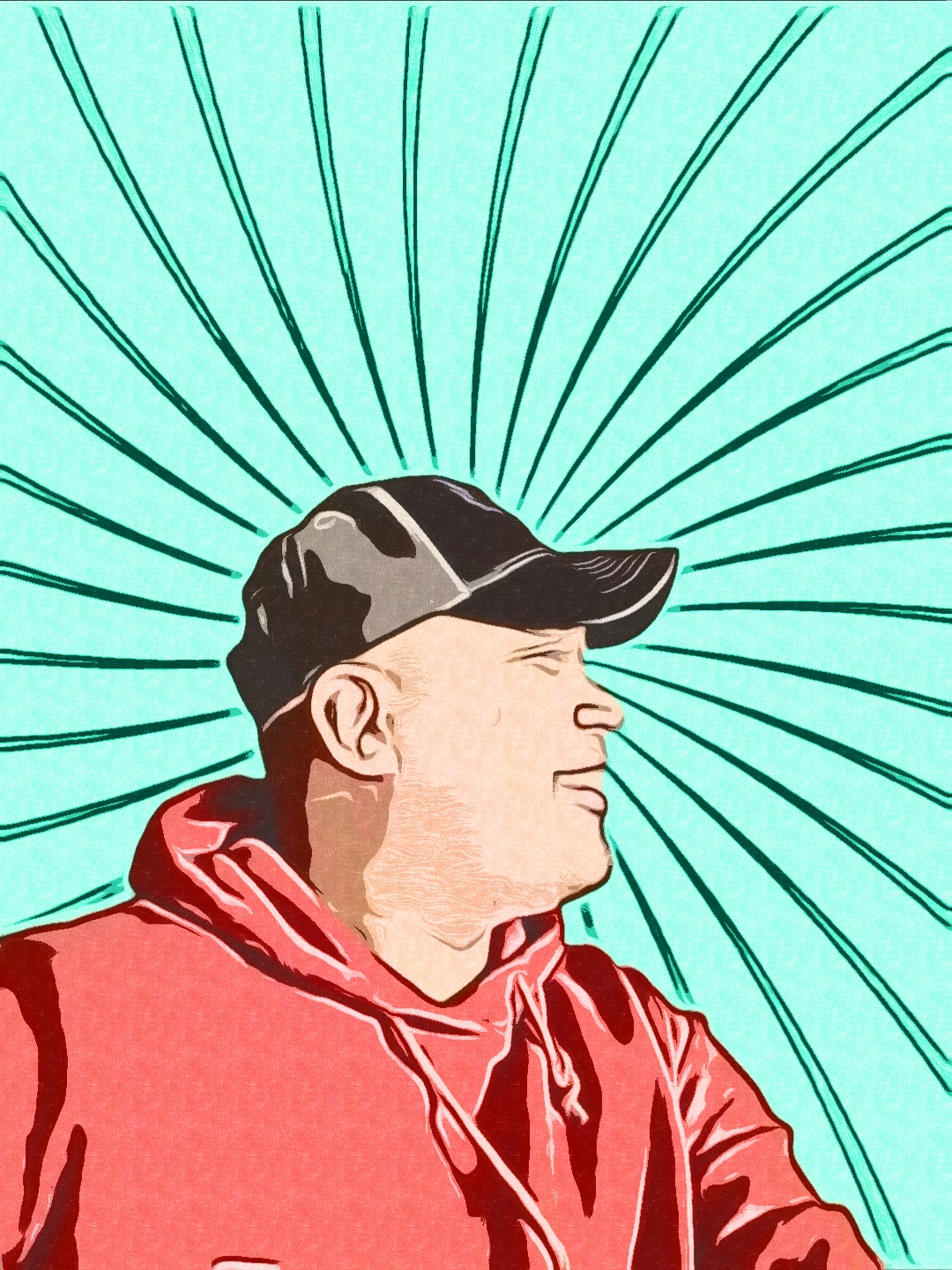
:format(jpg)/cloudfront-us-east-1.images.arcpublishing.com/coindesk/ZHO3UDRUNJEGLIVTP2UZ6FPAQE.jpg)
:format(jpg)/cloudfront-us-east-1.images.arcpublishing.com/coindesk/PJTR3KRDWJCRVE3QREM6KUOK7A.png)
:format(jpg)/cloudfront-us-east-1.images.arcpublishing.com/coindesk/2BCFK77C2NAPTAL4KVI6IMOW5A.jpg)
:format(jpg)/cloudfront-us-east-1.images.arcpublishing.com/coindesk/PFTJB3CBBZCGPEUSNCEZ7F3Z7U.jpg)